Multiple vessels-induced morphology changes¶
In this example, you will add multiple vessels to the vessel-sediment morphology simulation. The primary “input.txt” and corresponding vessel files are located in /simple_cases/multi_vessel_morphology/.
Model setup
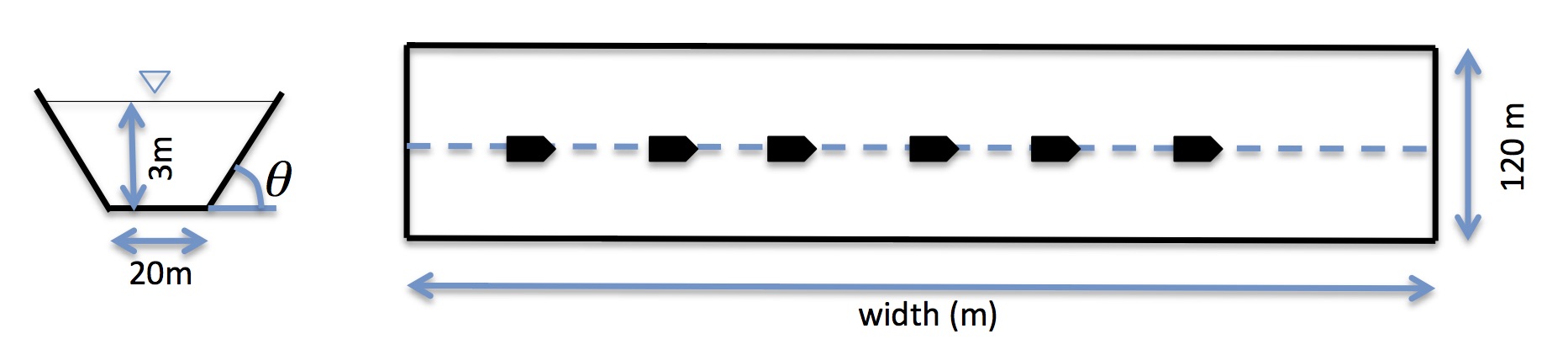
Setup in “input.txt”
Continue building from the previous two examples (Single vessel + sediment (small domain for training session) and Single vessel + non-cohesive sediment) by creating additional vessel files.
Add up to 6 vessels to the simulation:
!-----SHIP WAKES----- VESSEL_FOLDER = ./ NumVessel = 6
You need 6 vessel files: vessel_00001, vessel_00002, ... in the current folder. In vessel_00001, specify:
Title: Vessel # 1 Pressure, 1 Length(m), Width(m), Alpha1(0.5),Alpha2(0.5), Beta(0.5), P(draft,m) 10.0 5.0, 0.5, 0.5,0.5, 1.5 Time, X(m), Y(m) (relative to the orgin of the coordinates) 0.0 40.0 60.0 25523.0 180040.0 60.0In
vessel_00002, specify:Title: Vessel # 2 Pressure, 1 Length(m), Width(m), Alpha1(0.5),Alpha2(0.5), Beta(0.5), P(draft,m) 10.0 5.0, 0.5, 0.5, 0.5, 1.5 Time, X(m), Y(m) (relative to the orgin of the coordinates) 0.0 50.0 60.0 100.0 50.0 60.0 (release at 100.0 sec from x=50.0 m 25623.0 180040.0 60.0
vessel_00003 - vessel_00006can be made in the same way.(refer to Ship-wake Module and Shipwakes for more information)
Postprocessing
For postprocessing examples, MATLAB scripts located in /simple_cases/multi_vessel_morphology/.
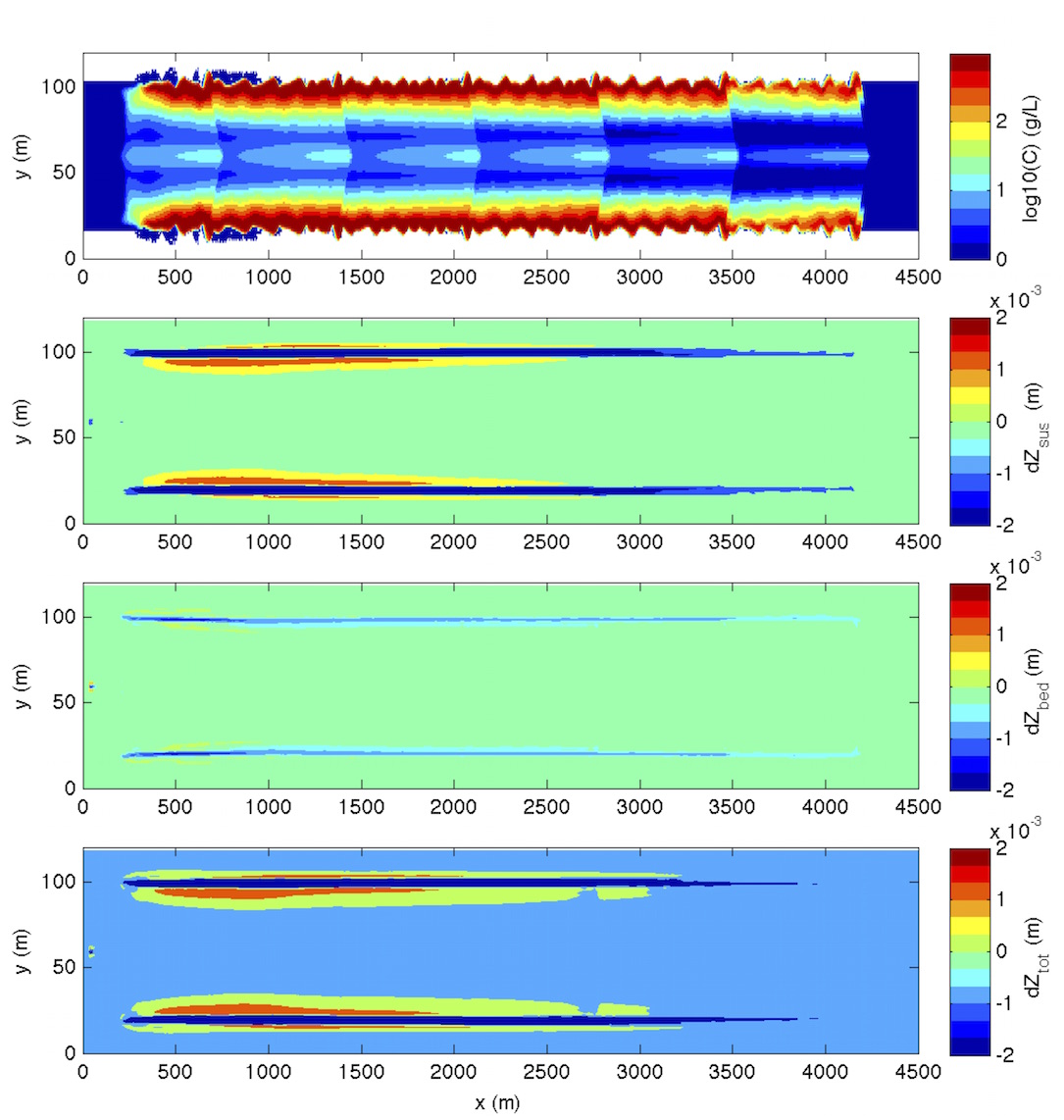
From top to bottom: 1) sediment concentration induced by six vessels; 2) morphological change due to suspended load (not consider porosity); 3) morphological change due to bedload (not consider porosity); and morphological change due to total load.
