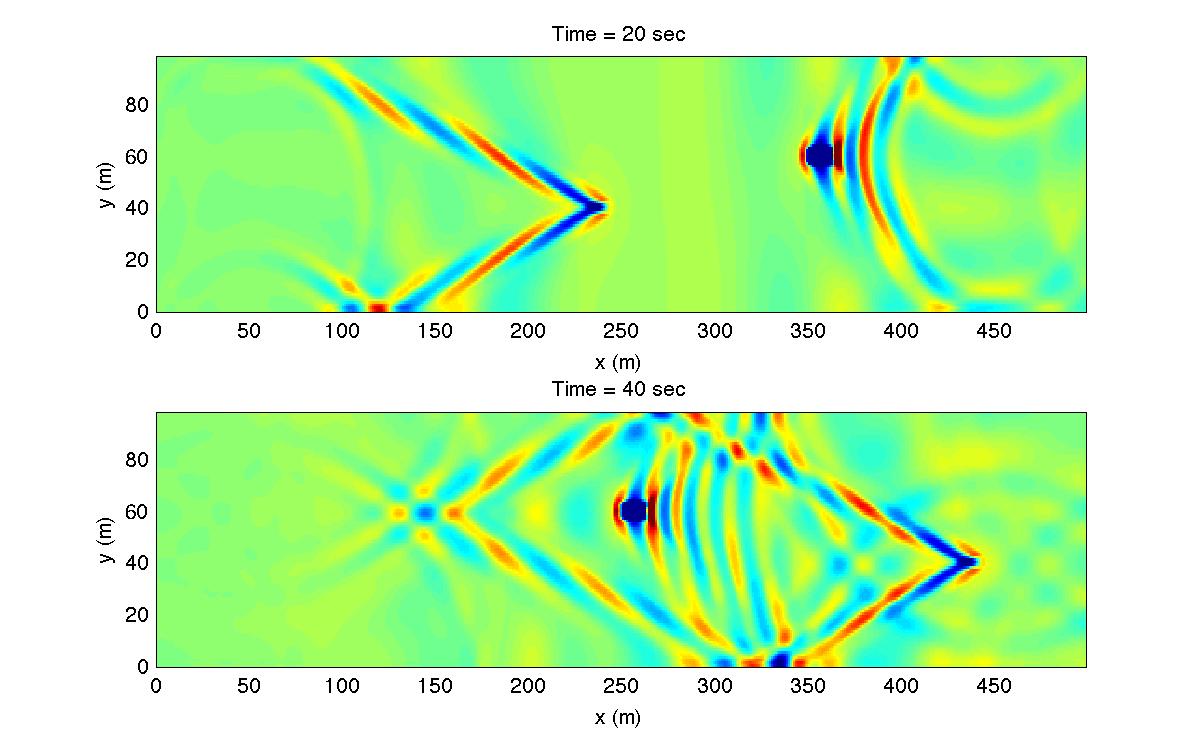Two vessels with different speeds¶
The first example of adding vessel dynamics is for two vessels with different speeds over a flat bottom. The primary “input.txt” and vessel files are located in simple_cases/vessel_flat_bottom/. Refer to Ship-wake Module for a review of vessel types.
Model setup
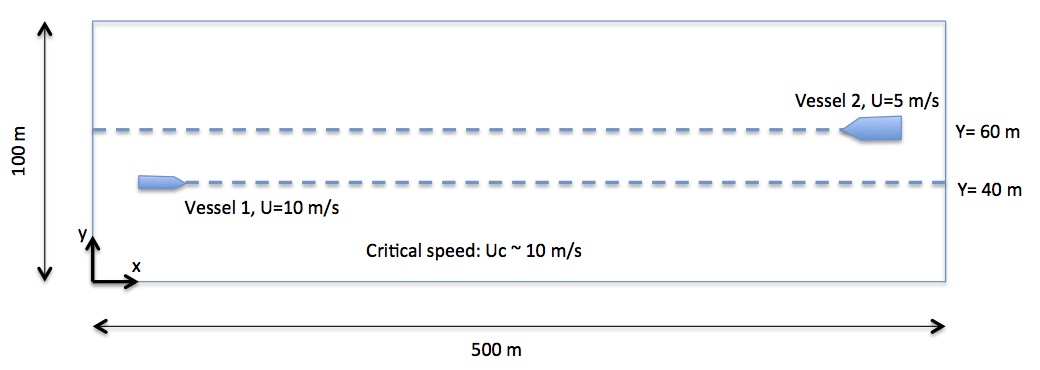
Setup in input.txt:
Set a descriptive title for your simulation:
!-----TITLE----- TITLE = vessel_flatIf running in parallel, set the number of processors in X and Y:
!-----PARALLEL INFO----- PX = 4 PY = 1Set the bathmetry to a flat bottom of depth 10.0 m:
!-----DEPTH----- DEPTH_TYPE = FLAT DEPTH_FLAT = 10.0(refer to Grid and Computational Time for parameter definitions)
Send the results to a folder named “output”:
!-----PRINT----- RESULT_FOLDER = output/Set the dimensions of the domain to 500 X 100 (x and y directions, respectively):
!-----DIMENSION----- Mglob = 500 Nglob = 100Set the total computation time, plot time, station print interval and screen interval to 50.0 s, 1.0, 50,000.0 s, and 1.0 s, respectively:
!-----TIME----- TOTAL_TIME = 50.0 PLOT_INTV = 1.0 PLOT_INTV_STATION = 50000.0 SCREEN_INTV = 1.0Set the grid spacing in x and y to 1.0 m:
!-----GRID----- DX = 1.0 DY = 1.0Instead of adding a wavemaker, you will add the number of vessels to include and the path to the vessel files:
!-----SHIP WAKES----- VESSEL_FOLDER = ./ NumVessel = 2You will need two vessel files:
vessel_00001andvessel_00002in the working folder. Invessel_00001, specify:Title: Vessel # 1 Pressure, 1 Length(m), Width(m), Alpha1(0.5),Alpha2(0.5), Beta(0.5), P(draft,m) 10.0 5.0, 0.5, 0.5, 0.5, 2.0 Time, X(m), Y(m) (relative to the orgin of the coordinates) 0.0 50.0 40.0 100.0 1050.0 40.0In
vessel_00002, specify:Title: Vessel # 2 Pressure, 1 Length(m), Width(m), Alpha1(0.5),Alpha2(0.5), Beta(0.5), P(draft,m) 20.0 8.0, 0.5, 0.5, 0.5, 3.0 Time, X(m), Y(m) (relative to the orgin of the coordinates) 0.0 450.0 60.0 100.0 -50.0 60.0(refer to Ship-wake Module and Shipwakes for more information)
Set the
ETAoutput parameter to true:!-----OUTPUT----- ETA = T
Postprocessing
For postprocessing examples, MATLAB and Python scripts are located in /simple_cases/vessel_flat_bottom/. Using plot_wave_vessel.m the model result should look like the figure below.