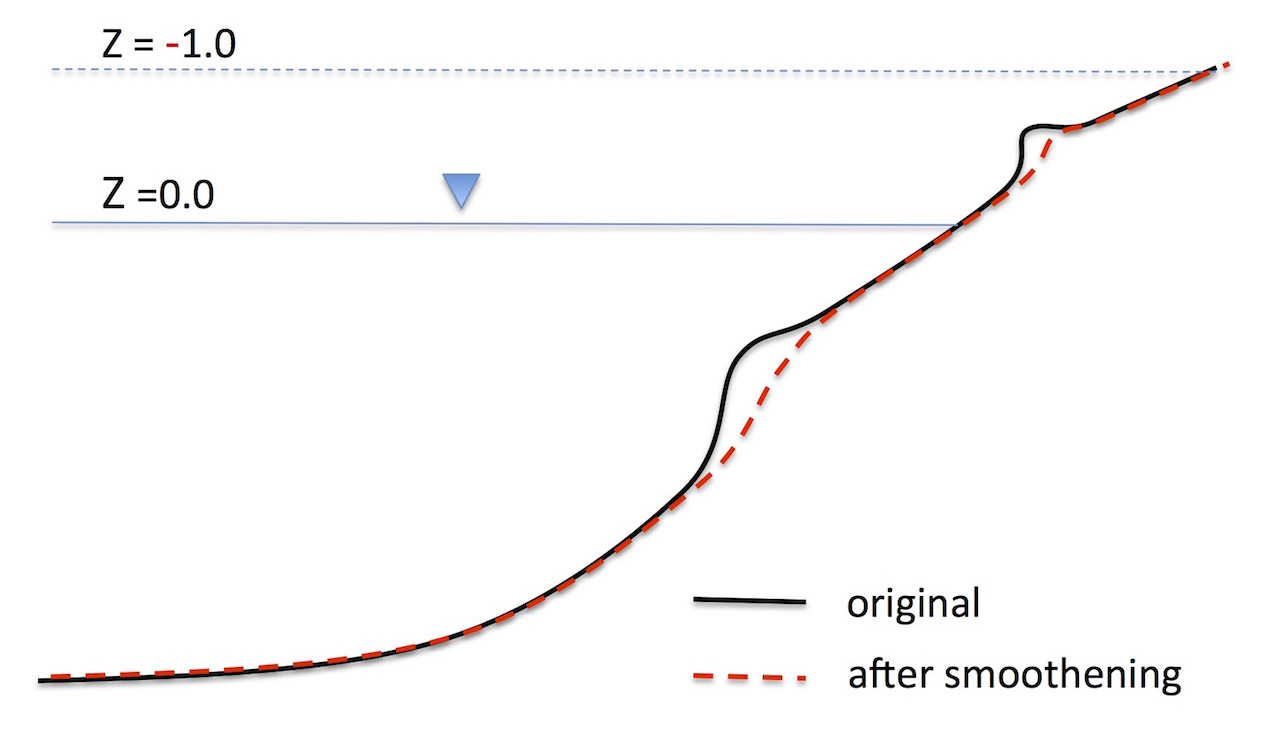Bathymetry Correction¶
Large bathymetric slopes may induce computational errors in Boussinesq models. They can even cause numerical instabilities for a case with bathymetry containing a large amount of big slope points (slope > 1.0). In this case, you should smoothen the bathymetry or use the following option in “input.txt”:
BATHY_CORRECTION = T
SmoothBelowDepth = -1.0 #(for example)
SlopeCap = 1.0 #(for example)
where SmoothBelowDepth defines the depth at which the smoothening process will begin. Negative numbers designate depths above the still water level (i.e., land/shore). Therefore SmoothBelowDepth = --1.0 means that the smoothening process will occur from –1.0 m (1.0 m above the still water level) to the sea bed (see figure below).
The SlopeCap variable defines the slope at which the smoothening process will occur. In other words, SlopeCap = 1.0 means that areas where slope > 1.0 will be smoothed.