Basics for model setup¶
In this example, you will use a separate file to define the bathymetry of the computational domain that matches the figure below. In the directory /simple_cases/rip_2d/bathy/ is a file named “depth_a15.txt” that will be called in “input.txt”.
Computational domain
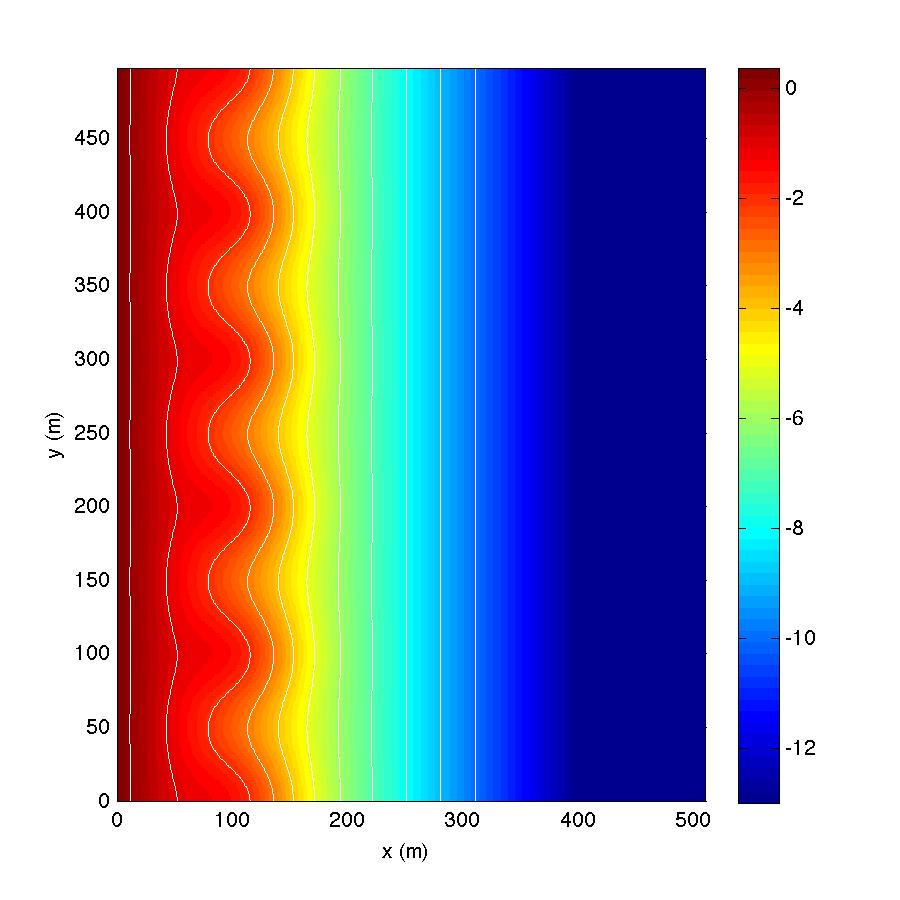
Setup in “input.txt”
You will find the complete “input.txt” file in the directory /simple_cases/rip_2d/work/ for this example. On this page, we will focus on setting up the model domain. Wavemaker and physics parameters will be defined on the Irregular wave normal incidence page. Remember that all parameters are case sensitive.
If running in parallel, set the number of processors in X and Y:
!-----PARALLEL INFO----- PX = 4 PY = 4Set the bathymetry to the depth file:
!-----DEPTH----- DEPTH_TYPE = DATA DEPTH_FILE = ../bathy/depth_a15.txt(refer to Grid and Computational Time for parameter descriptions)
Send the results to a folder named “output”:
!-----PRINT----- RESULT_FOLDER = output/Set the dimensions of the domain to 512 x 250 in x and y directions, respectively:
!-----DIMENSION----- Mglob = 512 Nglob = 250Set the total computational time, plot time, and screen intervals to 1000.0 s, 100.0 s, and 100.0 s, respectively. If printing results to a station file, use 0.5 s:
!-----TIME----- TOTAL_TIME = 1000.0 PLOT_INTV = 100.0 SCREEN_INTV = 100.0 PLOT_INTV_STATION = 0.5Set the grid spacing in x and y to 1.0 m and 2.0 m, respectively:
!-----GRID----- DX = 1.0 m DY = 2.0 m
Postprocessing
For postprocessing examples, MATLAB scripts are located in /simple_cases/rip_2d/postprocessing/.
